How to Review and Organize Similar Photos with PhotoBase Cleaner
Similar photos can be the trickiest part of photo organization. You know you don't need 15 shots of the same sunset, but which one is the best? Here's how PhotoBase Cleaner helps you make smart decisions and keep only the photos that matter.
Why Review Similar Photos?
Similar photos—those shots that look almost identical but have slight differences—are often the biggest storage wasters in your library. Here's why reviewing them matters:
- Storage Efficiency: Similar photos can consume 3-5x more space than necessary.
- Better Organization: Fewer similar photos make it easier to find the shots you actually want.
- Improved Backup: Smaller libraries mean faster, cheaper cloud backups.
- Quality Over Quantity: Keeping only the best version ensures your library showcases your best work.
How to Identify Similar Photos
PhotoBase Cleaner uses advanced AI to group similar photos together, making it easy to review them systematically:
- Open PhotoBase Cleaner and grant photo library access.
- Select "Similar Photos" from the main menu.
- Let the AI scan your library and group similar images together.
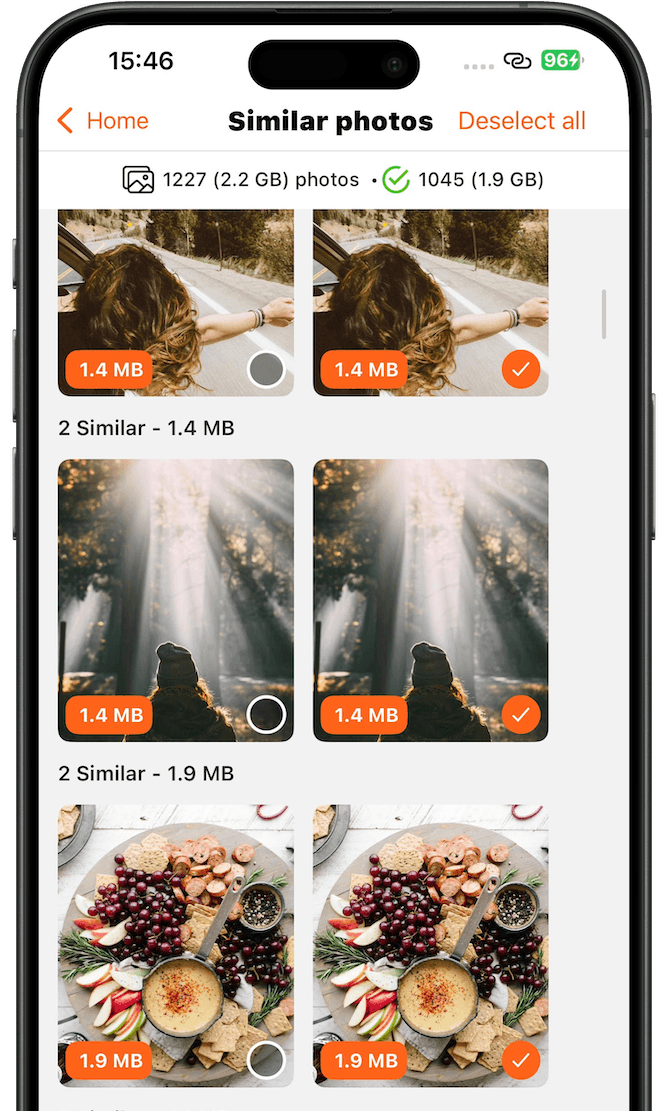
PhotoBase Cleaner groups similar photos together for easy review and selection
- Review each group—photos with similar composition, lighting, or subject matter will be grouped together.
- Tap on any group to see all similar photos side by side for easy comparison.
Review Strategies and Best Practices
When reviewing similar photos, having a strategy helps you make better decisions quickly:
What to Look For:
Technical Quality
- • Sharpness and focus
- • Exposure and lighting
- • Noise and grain levels
- • Resolution and detail
Composition & Style
- • Framing and angles
- • Rule of thirds
- • Background clarity
- • Emotional impact
Quick Decision Framework
- First Pass: Quickly eliminate obviously poor shots (blurry, overexposed, etc.)
- Second Pass: Compare remaining photos for composition and technical quality
- Final Choice: Select the photo that best represents the moment or subject
- Delete Others: Remove the rest to free up space and reduce clutter
Organizing Your Kept Photos
After reviewing and selecting your best photos, it's important to organize them properly:
- Create Albums: Group related photos into albums for easy access and sharing.
- Use Favorites: Mark your absolute best shots as favorites for quick access.
- Save Photos: Mark photos as saved in the app to not have to review them again.
- Regular Reviews: Schedule monthly reviews to keep your library organized.
Why Use PhotoBase Cleaner?
Smart Grouping
AI-powered algorithms group truly similar photos, not just duplicates.
Visual Comparison
Side-by-side comparison makes it easy to spot the best photo.
Batch Operations
Review and delete multiple similar photos at once to save time.
Privacy First
All processing happens locally on your device—your photos never leave your phone.
Transform Your Photo Library Today
Stop letting similar photos clutter your library. PhotoBase Cleaner helps you keep only the best shots.