How to Use Trash and Undo Features in PhotoBase Cleaner
Worried about accidentally deleting the wrong photos? PhotoBase Cleaner's trash and undo features give you complete control and peace of mind. Learn how to safely clean up your photo library with the confidence that you can always recover what you need.
Why Safe Photo Deletion Matters
When cleaning up your photo library, the last thing you want is to permanently lose photos you might need later. That's why PhotoBase Cleaner includes robust trash and undo features:
- Peace of Mind: Know that deleted photos aren't gone forever—you can always recover them.
- Accident Protection: Prevent permanent loss from accidental selections or misclicks.
- Flexible Workflow: Delete confidently knowing you can change your mind later.
- Storage Benefits: Still get the storage space benefits while maintaining recovery options.
How the Trash Feature Works
PhotoBase Cleaner's trash system works like a safety net for your photo cleanup process:
- When you select photos for deletion in PhotoBase Cleaner, they're moved to a trash folder rather than being permanently deleted.
- Photos in trash are hidden from view in the app but still accessible through the app's trash section.
- The trash folder shows you exactly what you've trashed with thumbnails and file information.
- You can browse through your trashed photos to find specific images and review them.
- Photos remain in trash until you permanently delete them or restore them to your library.
💡 Pro Tip
Use the trash as a "second chance" review period. After a few days, you can permanently delete photos you're confident you don't need, or restore any that you realize you want to keep.
Using the Undo Feature
PhotoBase Cleaner's undo feature gives you immediate control over your deletion decisions:
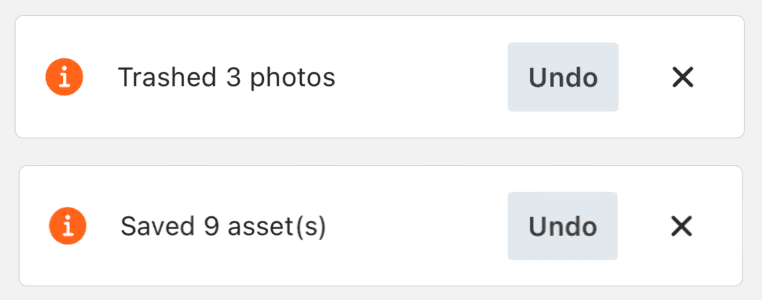
PhotoBase Cleaner shows immediate undo notifications for both trashed photos and saved assets
Immediate Undo
- After selecting photos for deletion, you'll see an "Undo" button appear
- Tap undo to immediately restore the last batch of deleted photos
- Works for multiple photos at once, not just individual images
- Available for a limited time after each deletion action
Trash Recovery
- Access the trash section from the main menu
- Browse through all trashed photos with thumbnails
- Select individual photos or multiple photos to restore
- Use the "Restore" button to return photos to your library
Recovery Tips and Best Practices
Make the most of PhotoBase Cleaner's safety features with these best practices:
Smart Recovery Workflow
Review Before Permanent Deletion
Periodically check your trash folder before permanently deleting photos to ensure you haven't made any mistakes.
Batch Restore When Possible
If you realize you want to keep multiple photos from the same deletion session, restore them all at once.
Regular Cleanup
Don't let your trash folder grow too large—regularly review and permanently delete photos you're confident you don't need.
Why Use PhotoBase Cleaner?
Safe by Design
Built-in safety features prevent accidental permanent deletion of your precious photos.
Easy Recovery
Simple interface makes it easy to find and restore any photos you've deleted.
Flexible Workflow
Delete with confidence knowing you can always change your mind and recover photos later.
Privacy Protected
All trash and recovery operations happen locally on your device—your photos never leave your control.
Clean Up Your Photos with Confidence
PhotoBase Cleaner's trash and undo features give you the freedom to clean up your photo library without the fear of losing important photos.